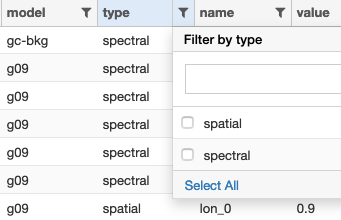This is a fixed-text formatted version of a Jupyter notebook
Source files: interactive-model-editing.ipynb | interactive-model-editing.py
Environment: env.yml
Recipe to show the interactively edit the Sky model on the notebook
Example showing how to transform the gammapy model to a pandas dataframe, a widely used tabular format and modifying the parameters interactively on the notebook.
Plain text models in the XML or yaml format can not be sorted or filtered. Here we propose to use
qgrid to explore and edit the Model.Qgrid is a Jupyter notebook widget which uses SlickGrid to render pandas DataFrames within a Jupyter notebook. This allows you to explore your DataFrames with intuitive scrolling, sorting, and filtering controls, as well as edit your DataFrames by double clicking cells. Github
See GIF movie demo here.
Qgrid can be installed via conda:
conda install -c conda-forge qgridWorks using Jupyter notebook. Currently doesn’t work using Jupyter Lab 3.0.
There are alternatives to qgrid like ipysheet or ipyaggrid.
[1]:
from gammapy.modeling.models import Models
from astropy.table import Table
# read gammapy models
models = Models.read("$GAMMAPY_DATA/tests/models/gc_example_models.yaml")
df = models.to_parameters_table().to_pandas()
import qgrid
qgrid_widget = qgrid.show_grid(df, grid_options={"maxVisibleRows": 10})
qgrid_widget
# You can sort, filter, freeze/thaw parameters
# e.g show all spectral indices, only parameters of a given source, only the spatial parameters, etc
# all changes values are recorded and will need to be loaded in the gammapy model in a separated cell.
Load the changed parameters and verify that the model has been updated
[2]:
qgrid_df = qgrid_widget.get_changed_df() # get changed values
models.update_parameters_from_table(
Table.from_pandas(qgrid_df)
) # update model with changed values
models.to_parameters_table() # print model to verify that values were updated
[2]:
Table length=23
| model | type | name | value | unit | error | min | max | frozen | link |
|---|---|---|---|---|---|---|---|---|---|
| str18 | str8 | str9 | float64 | str14 | int64 | float64 | float64 | bool | str18 |
| gc | spectral | index | 2.0000e+00 | 0.000e+00 | nan | nan | False | ||
| gc | spectral | amplitude | 3.0000e-12 | cm-2 s-1 TeV-1 | 0.000e+00 | nan | nan | False | |
| gc | spectral | reference | 1.0000e+00 | TeV | 0.000e+00 | nan | nan | True | reference@lQO8TIDg |
| gc | spectral | lambda_ | 1.0000e-01 | TeV-1 | 0.000e+00 | nan | nan | False | |
| gc | spectral | alpha | 1.0000e+00 | 0.000e+00 | nan | nan | True | ||
| gc | spatial | lon_0 | 0.0000e+00 | deg | 0.000e+00 | nan | nan | False | |
| gc | spatial | lat_0 | 0.0000e+00 | deg | 0.000e+00 | -9.000e+01 | 9.000e+01 | False | |
| gll_iem_v06_cutout | spectral | norm | 1.0000e+00 | 0.000e+00 | nan | nan | False | ||
| gll_iem_v06_cutout | spectral | tilt | 0.0000e+00 | 0.000e+00 | nan | nan | True | ||
| gll_iem_v06_cutout | spectral | reference | 1.0000e+00 | TeV | 0.000e+00 | nan | nan | True | |
| gc-bkg | spectral | norm | 1.0000e+00 | 0.000e+00 | nan | nan | False | ||
| gc-bkg | spectral | tilt | 0.0000e+00 | 0.000e+00 | nan | nan | True | ||
| gc-bkg | spectral | reference | 1.0000e+00 | TeV | 0.000e+00 | nan | nan | True | |
| g09 | spectral | index | 2.0000e+00 | 0.000e+00 | nan | nan | False | ||
| g09 | spectral | amplitude | 3.0000e-12 | cm-2 s-1 TeV-1 | 0.000e+00 | nan | nan | False | |
| g09 | spectral | reference | 1.0000e+00 | TeV | 0.000e+00 | nan | nan | True | reference@lQO8TIDg |
| g09 | spectral | lambda_ | 1.0000e-01 | TeV-1 | 0.000e+00 | nan | nan | False | |
| g09 | spectral | alpha | 1.0000e+00 | 0.000e+00 | nan | nan | True | ||
| g09 | spatial | lon_0 | 9.0000e-01 | deg | 0.000e+00 | nan | nan | False | |
| g09 | spatial | lat_0 | 1.0000e-01 | deg | 0.000e+00 | -9.000e+01 | 9.000e+01 | False | |
| g09-bkg | spectral | norm | 1.0000e+00 | 0.000e+00 | nan | nan | False | ||
| g09-bkg | spectral | tilt | 0.0000e+00 | 0.000e+00 | nan | nan | True | ||
| g09-bkg | spectral | reference | 1.0000e+00 | TeV | 0.000e+00 | nan | nan | True |
[3]:
# Display thumbnails for nbsphinx-thumbnail
from IPython.display import Image
display(Image(filename="edit-interactive.png"))